MM #84: How to to Create Audio on Your Site
1. Announcements/Offers
Free Listing in Links Directory
We have a links directory for coaches, trainers, counselors, therapists, fitness trainers, consultants and other service professionals. Get yourself listed - for free! All you need to do is link back to our site. This increases both your link popularity and ours with Google - meaning we both come up higher when people do a web search.
To submit your site to our directory, visit:
http://www.life-coaching-resource.com/links/
When did 'Ten Super Coaches' Become 'Seventeen Super Coaches!?'
With your copy of the '10 Super Coaches ebook' you currently get a free expansion pack including another seven interviews!
To find out how |
"I was working on a marketing strategy that was going to cost quite a bit of money when I bought the ebook. It made me realise there is a MUCH more direct, and less expensive method. Saved me several hundred pounds and gave me a kick up the rear end to do something else. Thanks!"
Neil Gilbranch, United Kingdom
"Why reinvent the wheel when you can see how successful people are already producing results you want? Don't hesitate, buy it today. The '10 Super Coaches' ebook has given me the confidence and inner strength I needed to build my business, I have been able to fine-tune my fees, and I have offered sample sessions with success."
Denise Simons, New Zealand
RELATE Coaching
Visit http://www.10SuperCoaches.com
2. FEATURE: How to Use Audio on Your Site
Note: Proudly reprinted from Mentor Monthly #33
A popular trend I am sure you have noticed is audio on web sites. In this article I'll show you exactly how to create and compress your own audio clips for your web site!
Why Use Audio
The hardest part of selling on the internet, whether services or products, is fostering a relationship. The internet can be cold, faceless and voiceless. And people want to buy from people they know. Hearing your voice creates an instant connection and makes it easier to trust you.
Also people have different learning abilities. People who learn best auditorily will remember your content more easily.
Audio also adds interest and gets attention. Because of this, audio works best if used sparingly. Know your audience and test your results.
What Can You Do with Audio?
You can find many creative ways to try out audio:
- make an introduction to your site and let them know you are a real person (see the SolutionBox left side bar)
- give people a feel for your sincerity and enthusiasm
- let your audience know exactly what you want them to do e.g. get your newsletter, sign up for a free course, download a free ebook
- record speeches, teleclasses and interviews to sell or put on your site (with permission, of course)
- deliver audio lessons and classes
- provide enthusiastic, persuasive product descriptions
- provide sample previews of things you want to sell
How to Create Audios
Has this sparked some ideas for you? Are you ready to learn how to make your own audios?
I've created a free audio/video presentation on how to record audio and convert it into different formats. You'll learn how to convert to streaming Flash, MP3, Real Audio and Windows Media File. We'll cover three different programs I like to use. And, I'll show you how to put the converted audio onto your web site.
Access your free 17 minute training video here:
http://www.solutionbox.com/video/audiotraining.htm
Action
- Brainstorm ways to use audio on your site.
- Watch the training video.
- Experiment with putting audio on your site and share your experiment at the blog.
** *
Enjoy!
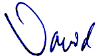
P.S. Got a comment on this article? Add it to the blog.



2 Comments:
yuou propose flash and windows media file....
how about quicktime??
most machines have iTunes..which is a brilliant way to organise these audio podcasts
an enhancement is slideshow podcasts..
or the tutorial you show on the webpage could easily be a video podcast...
movieworks is the best podcast producer..available online only
an equivalent to iLife on the mac for all those PC users who have yet to consider switching
with regard to you tutorial...a script would be good!!
the US tradition of a rambling description/conversation while 'folksy' tends to get a bit off task...
garageband is THE simplest way of producing these audio files...
a good attempt..there needs to be more of this sort of thing
it's not too hard!
have a look at the tiddly wiki as a self contained personal glossary of FAQ
www.tiddlywiki.com
enjoy
garybau
I was very excited to learn about audio being so simple to use, and to profit from and totally learned it all by accident. I work as a hospice consultant and my main objective was to interview people about the services they provide and be able to translate that information to my local community. Through the medium of podcasting I have been able to interview agencies that our hospice patients and families could utilize and learn more about the referral sources that I thought I knew very well. While I am not limiting myself to a website with audio, I feel I have truly expanded the reach of my message to the community through interactive audio. The "accidental" discovery came when I learned that one such program actually pays me to do the shows and the software was totally free. Needless to say, I am now a raving fan of audio and the possibilities of using this medium to enhance customer relationships. I sound as country as churned butter but I still enjoy making the "music".
RWatts, http://ngcrtalk.blogspot.com/
http://www.freewebs.com/yourownradioshow/moreinfo.htm
Post a Comment
<< Home